问题描述:Python中在使用pip安装某个库时,出现WARNING: Ignoring invalid distribution -ip

原因可能是之前下载库的时候没有成功或者中途退出。
解决方法:到提示的目录D:\python3.8\Lib\site-packages下找到以~ip开头的目录文件夹
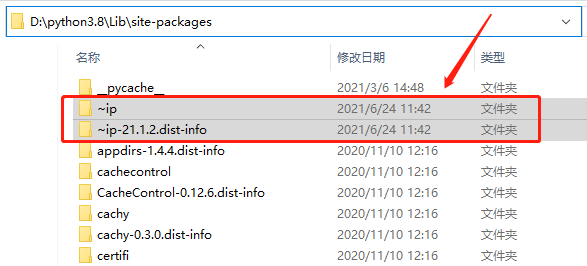
然后将以~ip开头的目录文件夹全部删除,如果有必要的话,则可以使用pip重新安装相关库。
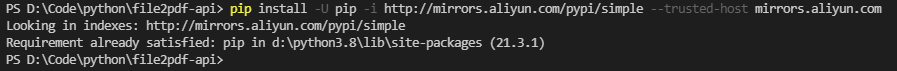
接着再次使用pip安装更新pip库,可以看到已经不再出现上述警告。
tag:
缺失模块。
1、请确保node版本大于6.2
2、在博客根目录(注意不是yilia根目录)执行以下命令:
npm i hexo-generator-json-content --save
3、在根目录_config.yml里添加配置:
jsonContent:
meta: false
pages: false
posts:
title: true
date: true
path: true
text: false
raw: false
content: false
slug: false
updated: false
comments: false
link: false
permalink: false
excerpt: false
categories: false
tags: true
